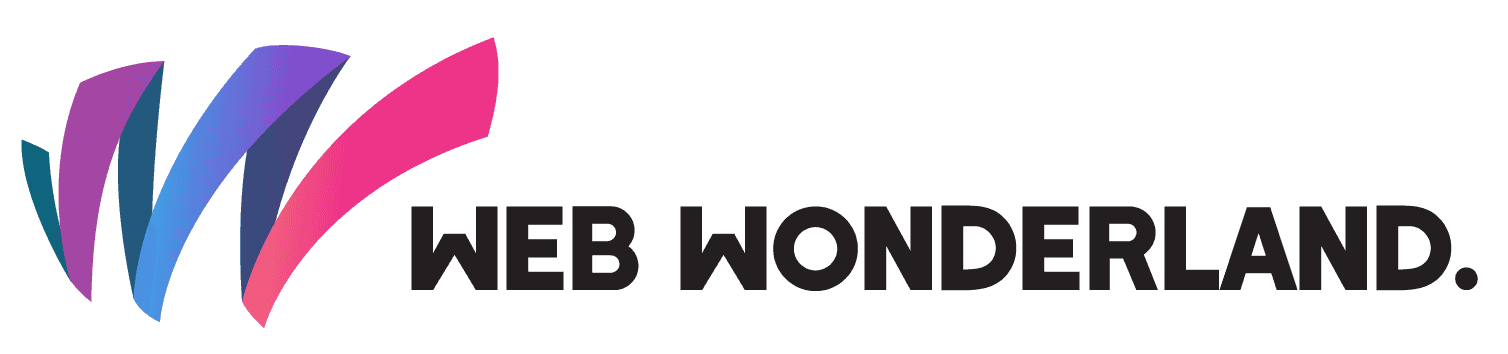How to speed up your WordPress site!

As a WordPress website owner, site speed is a critical element to keep in check. The faster your site loads, the higher chance of a better user experience, lower bounce rate, and higher search engine rankings. With that being said, this post will provide you with our ten top tips to optimise your WordPress website speed.
-
Invest in a Faster Web Host: One of the primary factors that determines the speed of your website is your web hosting. It is essential to choose a reputable web hosting provider with fast and reliable server speeds. We love WP Engine; their server speeds and managed site hosting are the best around in our opinion.
-
Optimise Your Images: Large size images may significantly slow down your website. Consider reducing image size with lossless compression tools or quality photo editors. This way, you won’t compromise on image quality, and the overall file size will be minimised, resulting in enhanced loading speed. There are a number of plugins available for optimisation of your site’s images— in our opinion Imagify is one of the best.
-
Use Caching Plugins: By enabling caching plugins, you allow your website to serve a fully cached version of your pages. This cached version loads much quicker than the standard HTML output. Consider installing plugins like WP Rocket, W3 Total Cache, or WP Super Cache. Each plugin has many settings—be sure to research and back up your database and files before experimenting, as improper settings can have adverse effects.
-
Minimise HTTP Requests: The more requests a page must make to load, the longer it takes. Try to reduce the number of CSS, JavaScript, and other external files by combining them where possible into single files to help decrease the total requests.
-
Optimise Your Database: Database optimisation is essential for fast WordPress performance. Over time, your database can accumulate unused data, revisions, and orphaned media entries that slow down queries. Clearing out unwanted files, drafts, and revisions will help. Always back up your database before making any changes, so you can restore if something goes wrong.
-
Use a Content Delivery Network (CDN): A CDN stores your site’s static assets across multiple servers worldwide, allowing users to download resources from the server closest to them. This significantly reduces page loading time, especially for geographically dispersed visitors.
-
Optimise Your WordPress Theme: Choose a lightweight, well-coded theme that fits your needs. Fast-loading, responsive themes with clean structures can greatly boost the user experience and performance across your site.
-
Keep Plugins Updated and Limited: WordPress plugins can have a major impact on site speed. Regularly update your plugins and remove any that you don’t need. Fewer, well-maintained plugins will help keep your site lean and fast.
-
Optimise for Mobile Users: With the surge in mobile traffic, ensure your site is fully responsive. A mobile-friendly design that adapts seamlessly to different screen sizes and browsers is crucial for maintaining speed and usability on phones and tablets.
-
Use Fast and Efficient DNS: DNS resolver performance can affect overall site speed. Choose a DNS provider known for quick, reliable resolution to minimise the time it takes for browsers to locate your server.
So to conclude, is site speed important? YES! Your site speed plays a significant role in the success of your website, resulting in better user engagement and search engine optimisation. By adopting the tips mentioned above, you can optimise your WordPress website, create a better user experience, and ultimately increase your website’s conversion rates.
If you’re not sure how to implement these optimisations or need help maintaining and improving your site’s performance, get in touch with us. We have many years of experience helping customers ensure their WordPress sites run lightning fast and maximise their online potential.