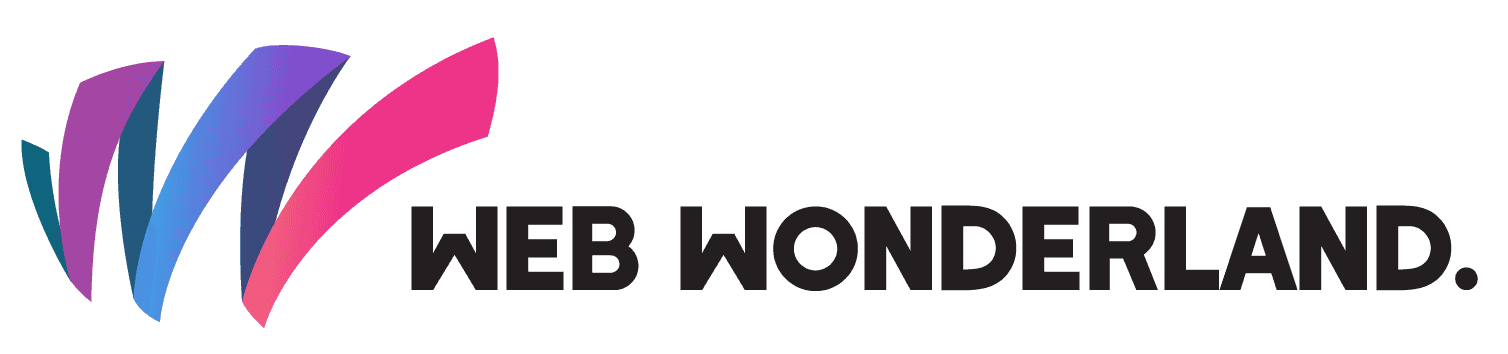Why do you need to maintain a WordPress site?

WordPress powers over 40% of all websites, thanks to its intuitive interface, flexible architecture, and vast ecosystem of themes and plugins. But with this popularity comes responsibility: keeping both WordPress core and plugins up to date is essential to protect your site from security threats and ensure peak performance.
Outdated software is one of the easiest entry points for hackers. Any plugin or theme with known vulnerabilities can be exploited to gain unauthorized access, inject malicious code, or steal sensitive data. Regularly applying updates closes these security holes and keeps your site—and your users—safe.
Beyond security, updates often include bug fixes, speed improvements, and new features that enhance stability. Running the latest WordPress version and plugin releases means fewer compatibility conflicts, fewer errors, and a smoother experience for both you and your visitors.
An up-to-date site also looks and feels more professional. Fresh themes and plugin interfaces maintain a modern, cohesive appearance that builds trust with your audience. Neglecting updates can leave your site feeling stale and unpolished, which may hurt engagement and conversions.
To stay secure, stable, and relevant, make it a habit to:
-
Back up your site and database monthly: Regular backups ensure you can recover quickly if something goes wrong—whether it’s a failed plugin update, accidental data loss, or a security breach. Store backups off-site or in the cloud, keep multiple versions, and test your restore process periodically to be confident your data is safe.
-
Install WordPress core updates as soon as they’re released: Core updates often include critical security patches and performance improvements. Applying them promptly minimizes the window of vulnerability and takes advantage of speed optimizations, new features, and compatibility fixes built into the latest release.
-
Review and update all plugins and themes regularly: Vulnerabilities in third-party code are a common attack vector. Schedule a weekly or bi-weekly check of your installed plugins and themes, read changelogs for important fixes, and apply updates in small batches so you can identify any compatibility issues quickly.
-
Remove any unused plugins or themes to reduce risk: Inactive extensions still reside on your server and can be exploited if they contain vulnerabilities. Uninstall and delete any plugins or themes you no longer use to shrink your attack surface and keep your codebase lean.
-
Test updates on a staging site before going live: A duplicate environment allows you to trial major WordPress or plugin upgrades without risking your production site. Verify functionality, check for visual regressions, and ensure customizations remain intact—then push the tested changes to your live site with confidence.
Need help keeping your WordPress site secure, fast, and up to date? Get in touch—we offer flexible maintenance plans tailored to your needs, so you can focus on growing your business without worrying about site upkeep.