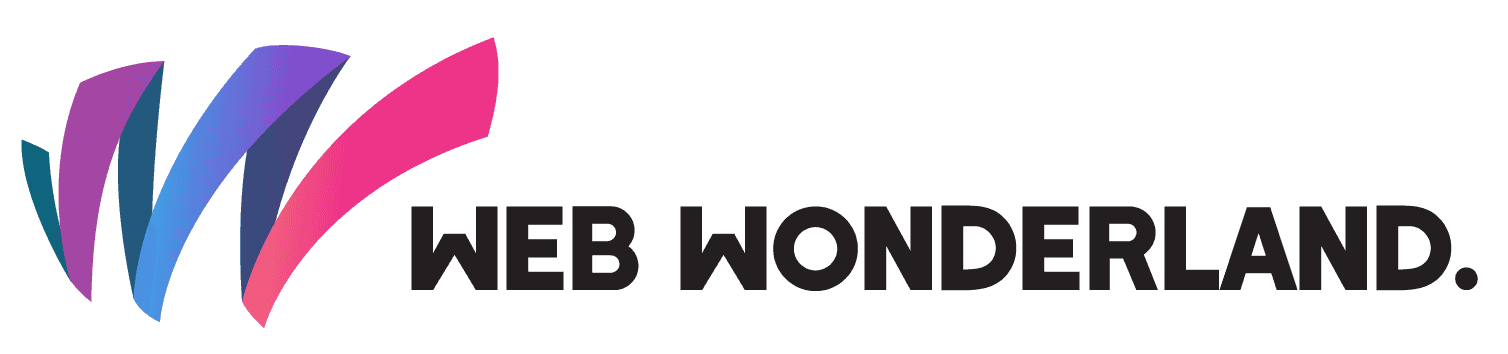The Complete Guide to Image Optimisation for WordPress: Why It Matters and How It Transforms Your Website Performance

Images are the lifeblood of modern websites, they help communicate your brand, showcase your products or services, and create emotional impact
But while high-quality visuals elevate your site, they also come with a hidden cost:
- Large, un-optimised images are the number one cause of slow WordPress websites.
- Slow sites lose traffic
- Slow sites rank lower
- Slow sites convert poorly
That’s why image optimisation is no longer optional.. it’s essential
In this comprehensive guide, we’ll explore:
- What image optimisation is
- Why it’s crucial for WordPress users
- How unoptimised images harm SEO, speed, conversions, and user experience
- Exactly what benefits you gain from optimising your images
- How to implement best practices on any WordPress site
- And how Web Wonderland’s SEO Image Optimiser makes the entire process automatic
If you want your website to load faster, rank higher, convert more customers, and deliver a better user experience, this is the guide you need.
What Is Image Optimisation?
Image optimisation is the process of reducing the file size of images without sacrificing visual quality
It includes:
- Compression
- Correct file formats (WebP, AVIF, etc.)
- Resizing
- Lazy loading
- Metadata cleaning
- Responsive image delivery
For WordPress users, image optimisation is especially important because:
- WordPress sites rely heavily on visual media
- Themes and page builders often load large hero images
- Blogs typically include multiple images per post
- E-commerce sites depend on product photos
- Users frequently upload raw images straight from phones or cameras (way too large)
Without optimisation, a WordPress site quickly becomes slow, bloated, and frustrating to use.
Why WordPress Users Must Optimise Images
1. Site Speed (The Biggest Benefit)
Images often make up 60–80% of a webpage’s total size
If your images are too large:
- Your site loads slower
- Your bounce rate increases
- Your SEO rankings decline
- Your page experience scores drop
- Google research shows that if a page takes longer than 3 seconds to load, over 53% of mobile users will leave
On WordPress, un-optimised images are the main culprit
How image optimisation helps speed:
- Smaller file sizes = faster load times
- Faster load times = better user experience
- Better user experience = more conversions
- This is the single biggest reason image optimisation is essential
2. SEO Benefits: Image Optimisation Helps You Rank Higher
Google’s algorithm heavily favours sites that deliver fast, efficient experiences Core Web Vitals, Google’s performance benchmarks, directly affect ranking
Image optimisation improves all three Core Web Vitals:
LCP (Largest Contentful Paint) – hero images load faster FID/INP (Interactivity) – less load strain on the browser CLS (Layout Shift) – correct image dimensions stop page jumps Optimised images also help you:
- Appear in Google Image Search
- Improve on-page keyword targeting (via alt text)
- Increase crawl efficiency
- Reduce hosting and bandwidth costs
- Improve mobile SEO dramatically
If your WordPress site isn’t optimised, you’re leaving SEO results on the table
3. Better User Experience = More Conversions
Imagine landing on a slow website:
The images take forever to load, the page crawls, and everything feels sluggish You leave, and so do your customers
Image optimisation:
- Makes pages feel instantly responsive
- Keeps visitors engaged longer
- Helps them scroll without lag
- Improves the shopping and browsing experience
- Leads to significantly higher conversion rates
- A fast, image-optimised site feels more professional, premium, and reliable
4. Mobile Performance (Where Most Traffic Comes From)
Mobile devices often struggle with heavy images. Even with good signal, they load slower than desktops because:
Mobile devices have less processing power Mobile networks vary in speed Mobile browsers are more sensitive to page weight
Optimising images ensures:
- Faster load speeds on mobile
- Better responsiveness
- Higher engagement and time-on-page
- Stronger mobile rankings
- Reduced data usage for users
- Since over 70% of UK browsing happens on mobile, image optimisation is essential
5. Reduced Hosting Costs & Storage Waste
Large images consume:
- More hosting storage
- More server bandwidth
- More backup space
- More CDN usage
- If you’re paying based on storage or bandwidth, oversized images cost you money unnecessarily
Optimised images:
- Reduce site backups by up to 80%
- Reduce CDN costs
- Reduce hosting strain (especially on shared hosting)
- Lower infrastructure needs overall
What Happens If You Don’t Optimise Your Images?
Here’s what we see regularly with WordPress users:
- ❌ Sites taking 6–12 seconds to load
- ❌ Google penalising performance scores
- ❌ Dropped rankings on mobile search
- ❌ High bounce rates
- ❌ Poor conversion rates on e-commerce
- ❌ Failed Core Web Vitals reports
- ❌ Hosting bills creeping upward
- ❌ Frustrated users abandoning pages
All because of a few oversized images
Worst case?
A slow loading WordPress site can lose up to 70% of potential customers before the page even loads.
Best Practices for Image Optimisation on WordPress
Here’s what every website should be doing:
1. Use Next-Generation Image Formats (WebP & AVIF)
WebP images are 25–35% smaller than JPGs without losing quality, AVIF is even smaller but not yet universally supported.
2. Compress Images Without Losing Quality
Tools like lossless compression reduce size while keeping clarity
3. Resize Images Before Upload
Uploading a 5000px-wide photo to display it at 800px is wasteful
4. Use Lazy Loading
Only load images when they appear on screen
5. Add Descriptive Alt Text
Boost accessibility and SEO with keyword-rich descriptions
6. Strip Metadata
Remove camera data, timestamps, GPS coordinates, all unnecessary bloat
7. Serve Scaled Images
Ensure the images delivered match the size they are displayed
8. Use a Dedicated Image Optimisation Plugin
Doing it manually isn’t realistic for most users, and mistakes are common
This is where our new product comes in perfectly…
How Web Wonderland’s SEO Image Optimiser Solves All of These Problems
Our new product, SEO Image Optimiser, automates all the best practices above without the user needing to touch a thing
Here’s what it does:
- ✔ Automatically compresses images (lossless & high-quality) Users never have to worry about quality drops or manual resizing again
- ✔ Converts images into WebP and AVIF for faster loading This alone can cut page weight by up to 40%
- ✔ Optimises images already uploaded to the Media Library So users can instantly upgrade their entire website performance
- ✔ Adds SEO-friendly alt text automatically One of the biggest SEO wins for image-based search
- ✔ Improves core web vitals scores across the board Helping businesses rank higher, faster
- ✔ Works quietly in the background — zero technical knowledge required Set it, forget it, and enjoy the benefits instantly
Real-World Impact: What Happens After You Optimise Images?
Based on performance data from thousands of WordPress sites:
Businesses typically see:
- 40–70% faster load speeds
- 35% higher mobile performance scores
- Significant SEO ranking improvements
- Higher engagement and time-on-page
- Lower bounce rates
- Better conversions
For e-commerce sites, optimising product images can increase conversion rates by 15–30%
For local businesses, improved speed can lead to visibility jumps in Google Maps and local search
For service-based businesses, cleaner, faster pages lead to more enquiries. The return on optimisation is enormous
Conclusion
Image optimisation is one of the most powerful and overlooked improvements WordPress users can make Fast, optimised images dramatically improve:
- ✅ Site speed
- ✅ SEO
- ✅ Core Web Vitals
- ✅ Mobile performance
- ✅ Conversions
- ✅ User experience
- ✅ Professional credibility
- ✅ Hosting efficiency
For too long, image optimisation has been complicated, technical, and time-consuming
But now, with Web Wonderland’s SEO Image Optimiser, every WordPress user can enjoy the benefits automatically, no expertise required
If you want a faster, more optimised, more profitable website, image optimisation isn’t a bonus… it’s essential
Go to https://www.webwonderland.co.uk/seo-image-optimiser/ to try for free